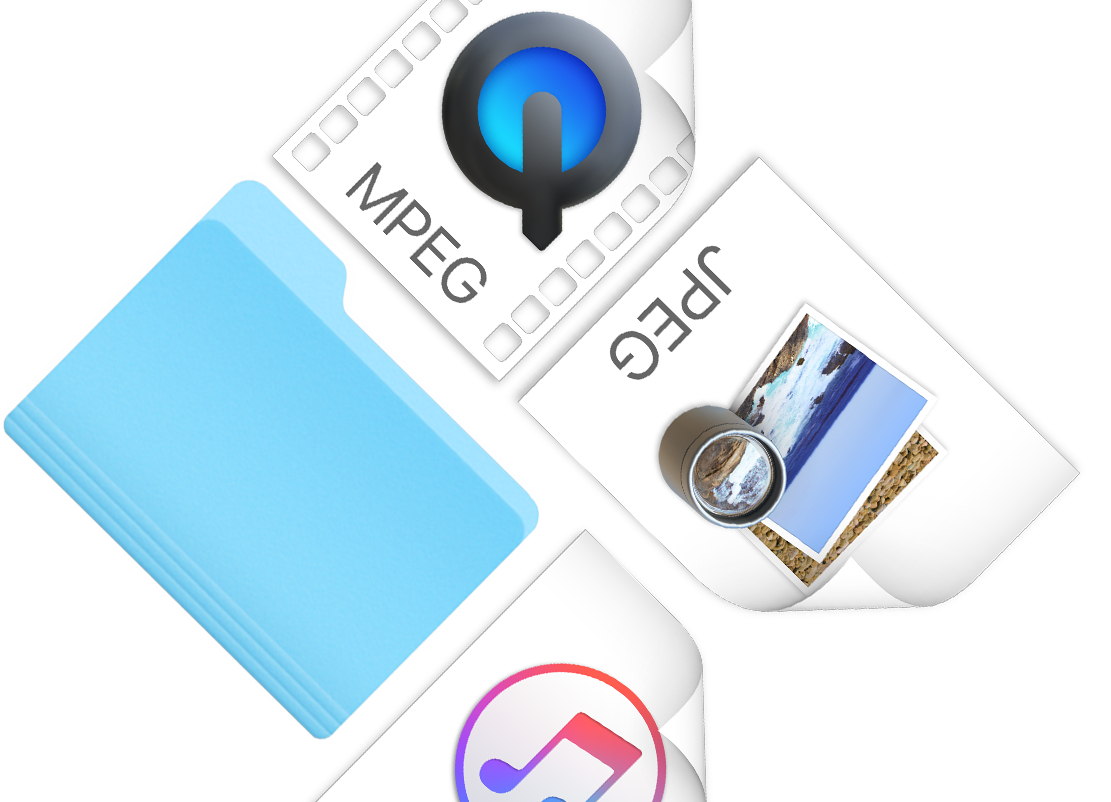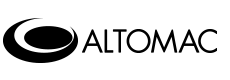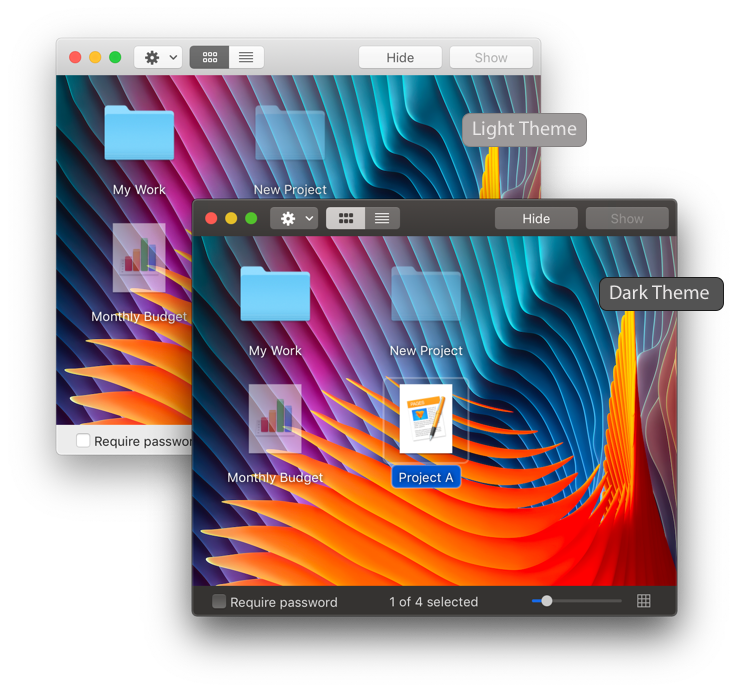
Hide Folders for Mac
The nice thing with this app is that you just need a simple click on the “Hide” button to hide a folder with all its files.
Prevents your files from being seen or modified
Hide personal files, quickly
Think if your child would delete your important work project by mistake… There are always folders or documents in your Mac that you prefer not to be seen, opened or edited by other people using your Mac. That’s why you have the possibility hiding files quickly can be vital.
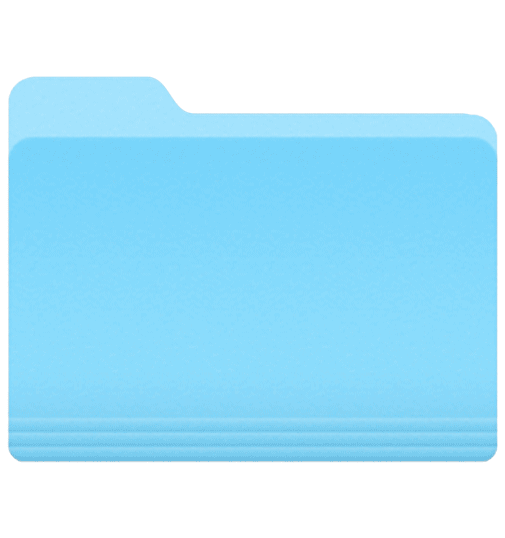
Many reasons to use Hide Folders
Freeware
Hide Folders for Mac is freeware, this means that you can freely use it as long as you wish.
Click and hide
With just a click, conceal files and folders and their contents.
Created by Altomac
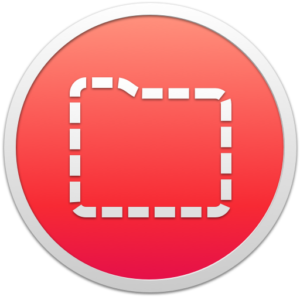
Conceal files
Protect your files avoiding them to be being modified, seen or erased by other people who use your Mac.
You can be the only one who can use it
The app becomes even more useful when you are the only one that can only use it. It is for this reason that we implemented the Require Password feature, it lets you protect the app with a password. If this option is selected, to open the app it will be necessary to enter the correct password. This is a Hide Folders Pro feature. If you would like to buy the Pro edition, just go to our Online Store.
Many reasons to use Hide Folders
Freeware
Hide Folders for Mac is freeware, this means that you can freely use it as long as you wish.
Click and hide
With just a click, conceal files and folders and their contents.
Easy to use
Hide Folders is so easy to use because it works just as you are used to do things everyday with your Mac.
Conceal files
Protect your files avoiding them to be being modified, seen or erased by other people who use your Mac.
Only you can use it
The Require Password check button lets you protect the app with a password. If this option is selected, to open the app it will be necessary to enter the correct password. This is a Hide Folders Pro feature, to buy the Pro version, please follow this link: Buy Pro Version.
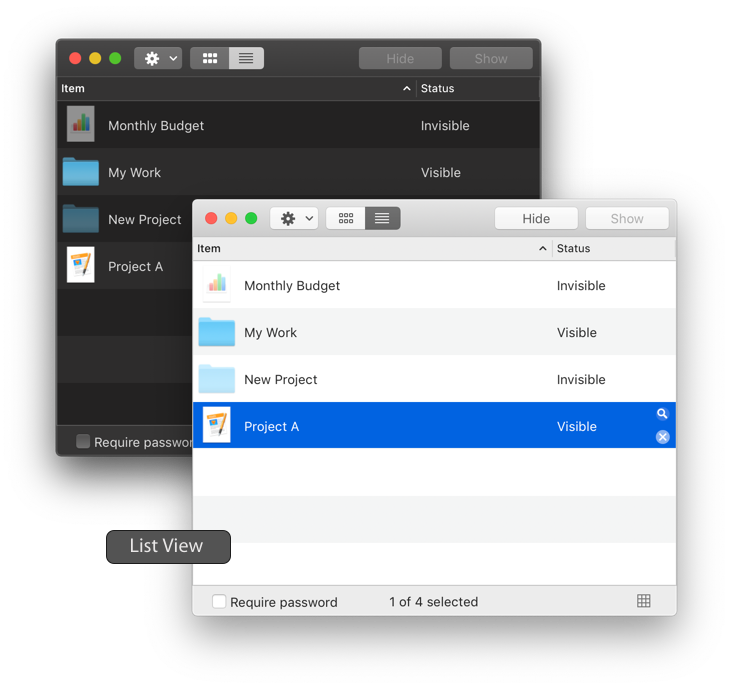
Technical info